Thursday, 27 June 2013
What New does Windows 8.1 bring to you ?
During the Microsoft Build 2013 keynote the new update to Windows 8, i.e the Windows 8.1 was demoed and is now available for users to download as a preview version, some of you may be asking that What is new in Windows 8.1, we haven't got hands on it yet for now but sure we can count the new features for you guys.

The Start Button is Back but Just for old times sake, it doesn't give you the same Start menu as its predecessor Windows 7, but the Shutdown and Restart option are there to make things faster for users more used to Windows 7 habits.
It gives you the much of same Administrative tools back that used to open on Windows 8 when you right Click at that same spot but it just gives you some more in the Form of Shutdown and Restart Option.
Boot to Desktop will make you feel like you are not working on the Windows 8 anymore and you may never have to boot to Modern Tiled UI and Click on the Desktop tile to come to Desktop to start working (and it makes you feel less of a pain for not owning a Surface Pro or a Touch device like this) :D
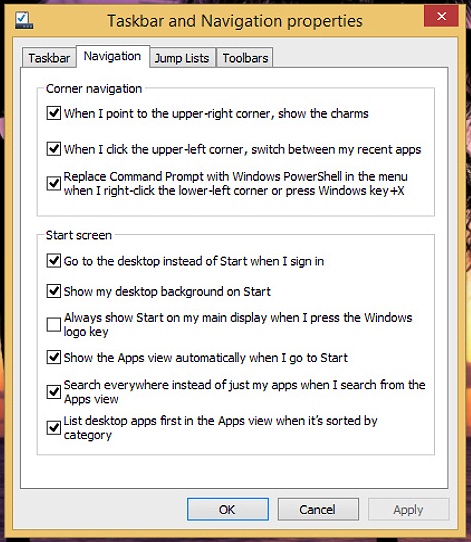
Totally Revamped Lock Screen - You can use your own Skydrive Photos or any Photos from your PC to make a Lock screen Background and now there is an option to get a Collection of Pictures to show up on Lock Screen.
Unified Desktop and Start Screen makes you feel more comfortable using the Start Screen if you are used to Desktop interface, the Wallpaper from your Desktop can be even used as the Start Screen background.
Multitasking is More Flexible with Custom Snap Window sizes, earlier the snap size was fixed and you could snap only two application at once, and if you happen to have a large enough Monitor with good Resolution you may Snap up to 4 Applications at Once.

It gives you the much of same Administrative tools back that used to open on Windows 8 when you right Click at that same spot but it just gives you some more in the Form of Shutdown and Restart Option.
Boot to Desktop will make you feel like you are not working on the Windows 8 anymore and you may never have to boot to Modern Tiled UI and Click on the Desktop tile to come to Desktop to start working (and it makes you feel less of a pain for not owning a Surface Pro or a Touch device like this) :D
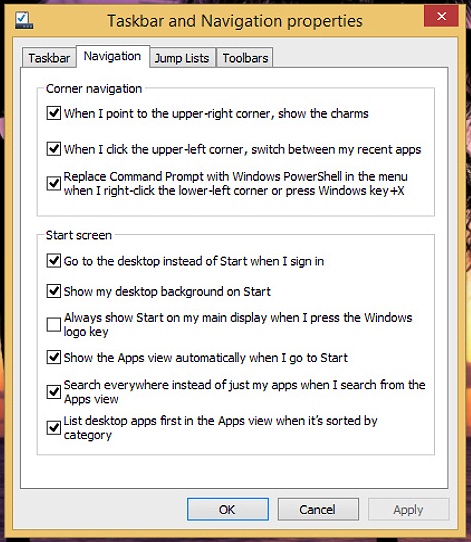
Totally Revamped Lock Screen - You can use your own Skydrive Photos or any Photos from your PC to make a Lock screen Background and now there is an option to get a Collection of Pictures to show up on Lock Screen.
Unified Desktop and Start Screen makes you feel more comfortable using the Start Screen if you are used to Desktop interface, the Wallpaper from your Desktop can be even used as the Start Screen background.
 |
| Photo Courtesy : arstechnica |
Multitasking is More Flexible with Custom Snap Window sizes, earlier the snap size was fixed and you could snap only two application at once, and if you happen to have a large enough Monitor with good Resolution you may Snap up to 4 Applications at Once.
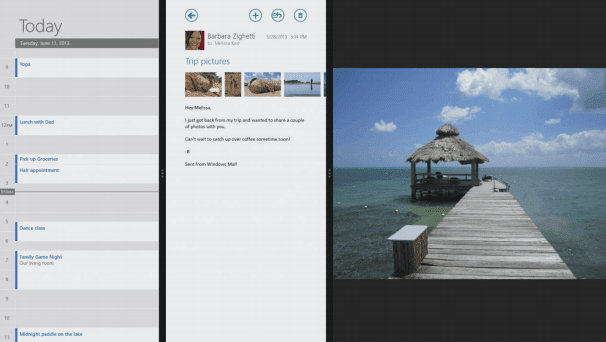 |
| Snap Multiple Windows |
Easier Applications Sorting - you can now Sort application according to your Own needs like Sort by Date Installed, Category, Most used , Name etc. This surely is good for Time because finding Application in the earlier Apps screen was a total Pain to the Eyes, and they were totally haphazard.
These are the features which seem Quite Old to us but are Totally New and Instrumental in getting Windows 7 users to Switch to 8.1.
Subscribe to:
Post Comments (Atom)









No comments:
Post a Comment
Note: only a member of this blog may post a comment.