Friday, 29 June 2012
How to Create/Make Brushes in Photoshop.
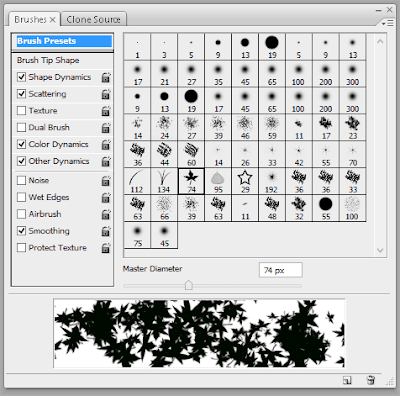
So, lets start with it.
Prerequisites: Photoshop CS2 upwards preferably and the image which you want as a brush .
Steps :
1. Open image which you want to convert to brush,then you need to modify the image to get the desirable effect and you will get a clearer and well defined brush.
These following adjustments can be found under image<adjustments.
Levels
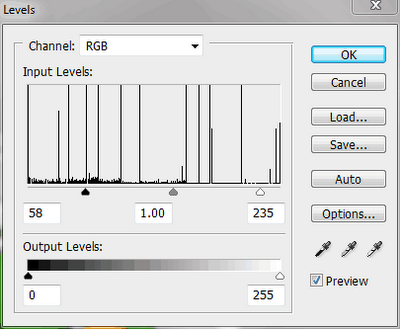
Curves
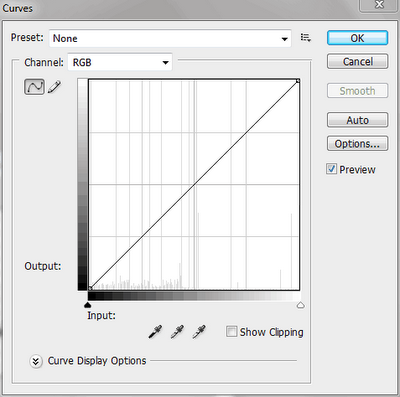
Exposure
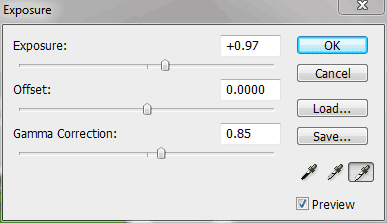
Shadows/Highlights
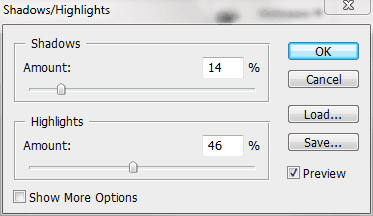
Brightness/Contrast

2.Punch the above values,now you will get a good idea of what your brush will look like,and don’t sit and start removing all those unwanted whites because white=transparent after brush creation and all the colors become a shade in the gray scale chart between black and white depending on the intensity of the color,or even you can convert the image to grayscale to get an accurate idea of brush after creation.
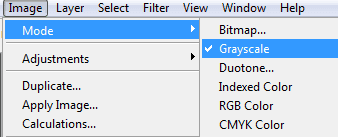
3. Go to edit>define brush preset.your
brush is now made,now you can even try to edit the brush properties
found in the brushes window to control
Dynamics,scattering,texture,jitter etc to give a more realistic feel to
the brush.
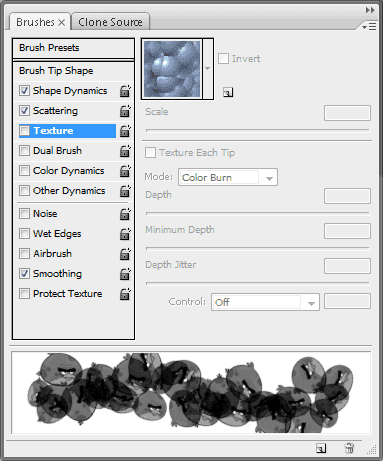
4. Now test your brush and enjoy.
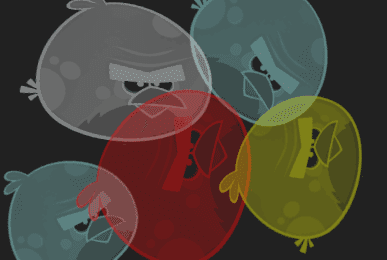
Here are some More Useful Posts:-
Subscribe to:
Post Comments (Atom)









No comments:
Post a Comment
Note: only a member of this blog may post a comment.