Monday, 11 February 2013
How to make and save your Photoshop Actions.
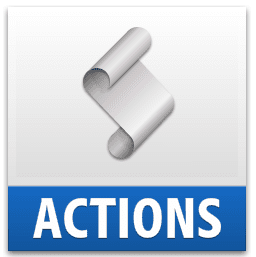
This is a very easy task but many users have difficulty in saving later, which irritates them, so lets start with the tutorial.
1. First open the action window in your Photoshop.
2. Then click on the small folder icon at the bottom of the window, and name the new set of actions anything you want.
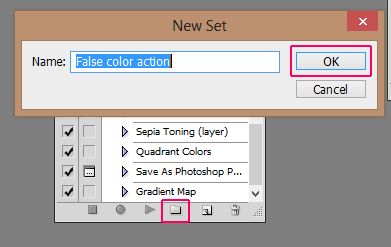
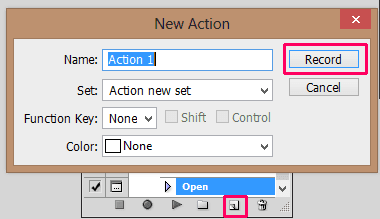
5. If you want the step to open a prompt dialog, instead of just repeating the step, click of the Toggle Prompt button before that step.
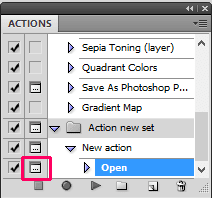
6. Click on Save as button to Save your set of actions with any name, it will be saved as a file with .atn extension.
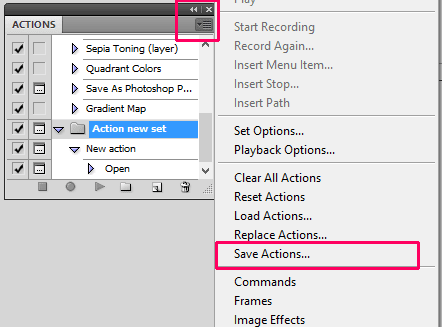
Subscribe to:
Post Comments (Atom)









No comments:
Post a Comment
Note: only a member of this blog may post a comment.