Monday, 4 March 2013
How to make News ticker slider in Photoshop
How to make News ticker slider in Photoshop
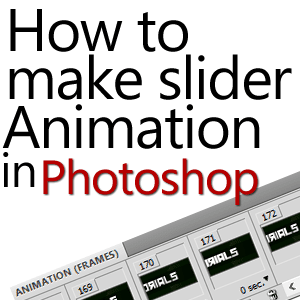 In this tutorial we will be showing you how to make an easy animation using Animation timeline and Frames and Tweens feature of Photoshop CS5, this is generally an easy one and we will only need to do a few clicks only, but i will explain this one clearly for newbies and beginners alike.Here is the output we will be getting:
In this tutorial we will be showing you how to make an easy animation using Animation timeline and Frames and Tweens feature of Photoshop CS5, this is generally an easy one and we will only need to do a few clicks only, but i will explain this one clearly for newbies and beginners alike.Here is the output we will be getting:
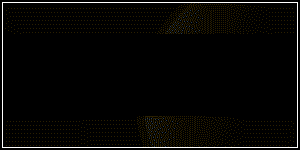
1. First we will make a decent kind of background for our news ticker slider animation.
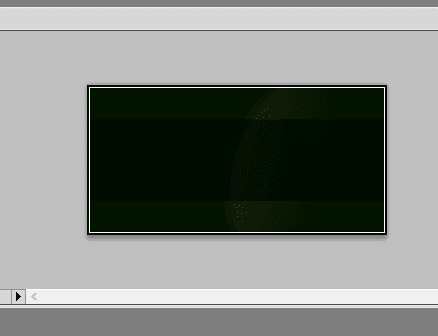

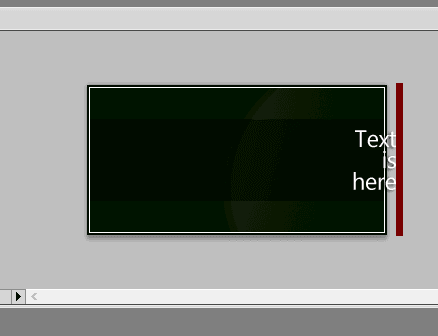
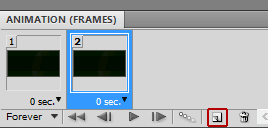
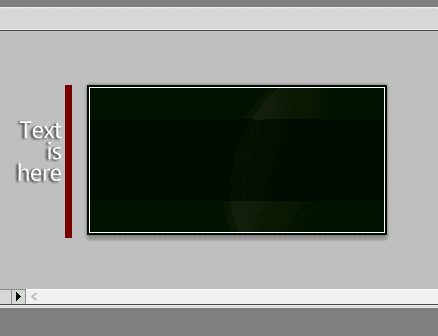
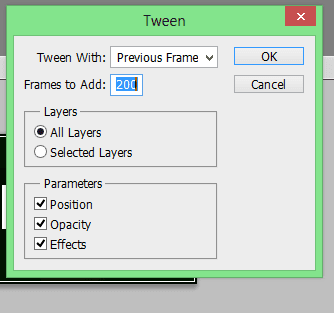
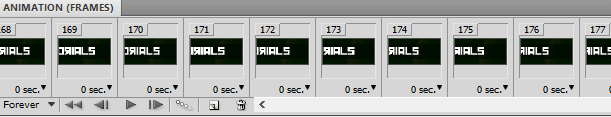
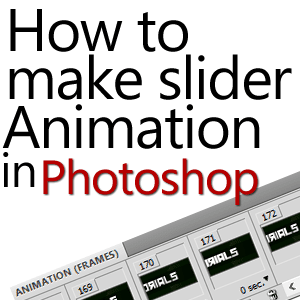
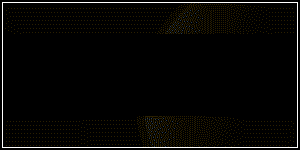
1. First we will make a decent kind of background for our news ticker slider animation.
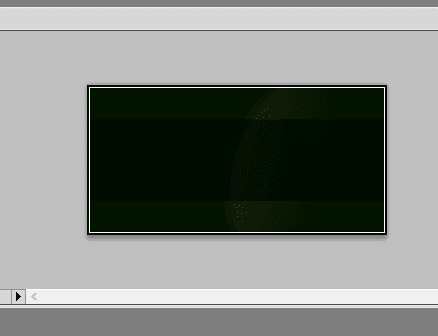
2. Now make up some text and write it in a good horizontal style.

3. Now move up the text to the extreme right position, so that it is not visible to you, i.e. out of frame.
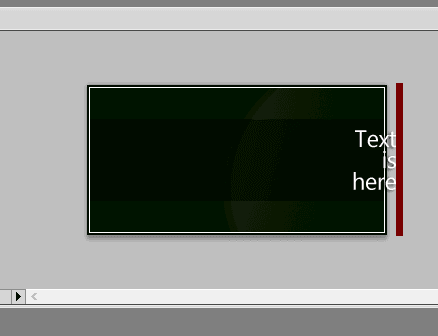
4. Now add a frame using the add frame button on the timeline in the Animation window.
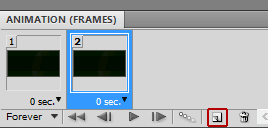
5. Now move the text to the Extreme left position on the frame, so that it is out of the frame again but on the other side.
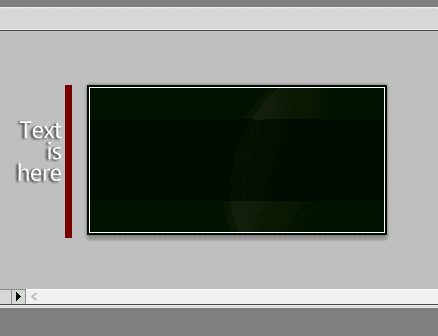
6. Now click on the Tweens button to bring up the Tweens window, the tweens button is just to the left of the next frame button.
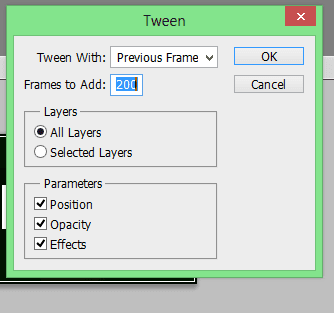
7. Now edit the Number of frames, to get the no of frames you would be getting, more frames means slower animation and vice-versa.
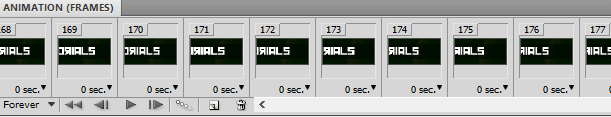
8. Now that you are done, you can save the Animation by saving it in the format for web devices, i.e. GIF , and you will have your animation ready for use.
Subscribe to:
Post Comments (Atom)









No comments:
Post a Comment
Note: only a member of this blog may post a comment.