Sunday, 22 September 2013
How to Build/Assemble the Best Desktop PC.
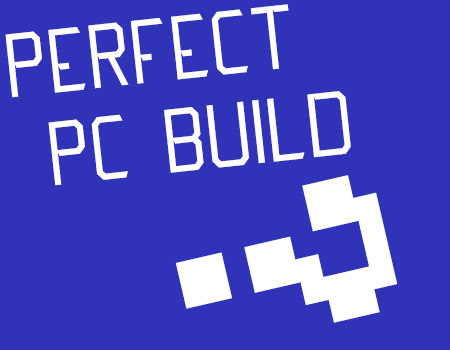
Building a perfect Desktop PC by yourself is not everyone's piece of cake, many end up getting duped by shopkeepers who sell them overpriced/under-performing parts. The PC that builds up then is only functional and not necessarily the best for your needs, and there is a high chance that the PC you are using may have lesser life than normally built ones or if you had done it yourself.
But the Million-Dollar question that arises is - "How to find the my Needs ?" - we tell you how to answer the very same question and what to buy so that you don't end up with overkill or parts that restrain your PC performance.
Intel or AMD - Procesors wars will never get over with if we start to say that Intel is better than AMD or vice-versa, but the thing that matters is the best Processor available for that budget in which you are trying to build your PC, to get the best option for your Budget you should research up the best processors on internet or on guides like this , whether you are looking for more cores(Multitasking) or just Raw single core performance, Experts can help you understand but not the Shopkeeper.
Take for example this fellow, who got fooled by a Shopkeeper to buy an Intel Socket based Motherboard with an AMD AM3+ Processor, now that leaves a bad reputation for shopkeeper doesn't it ?
.PNG-ie-or8.png)
RAM - How much RAM is enough for me ? Gaming and Multitasking PCs have different RAM requirements , Gaming PC may require less RAM for normal gaming, but Multitasking and Professional PCs need more amount of RAM if you are looking for comfortable functioning and less frustration while working on that important project, swapping 10 windows running heavy duty tasks at once.
Graphics Processing Unit (GPU) - also known as Graphics card .
Graphics card is another thing which may require you to do some research before buying, it juts depends on your Budget and what card excels at that Budget.
Some swear by Nvidia whle some swear by AMD/ATI Graphic cards, but its all contextual, it depends and differs from user to user and his needs and Budget.
Some say that AMD/ATI GPUs pack more computational power for Rendering/CAD tasks usually required for Graphics designers and 3D Engineering Modelers alike.
When you are just looking for casual gaming and can't afford a discrete GPU then APU comes to the rescue, it has enough Processing and Graphical power to do with your Medium level gaming and multitasking and when you can get a discrete GPU , you can crossfire it with the inbuilt APU's Graphic unit to boost power enormously (works only for AMD/ATI cards).
Hard-disk (HDD) - Not worth much thinking these days, just get enough to run your PC and you can always expand it later or buy External hard-disks for portability and Backup safety.
PSU/SMPS - Power Supply Unit
This is the Part of PC that is the most important one and you should most probably not go about saving money on this if you don't want some blowing and fried boards at home.
PSU manages the Power supply and needs to be able to handle the amount of load the computer demands and manage it without throttling and overheating, at the same times should save energy.
Before buying the PSU you must calculate the amount of power you are going to need with all parts at their Maximum loads, then only keep some headroom and buy a PSU.
Cabinet - The Cabinet holds all the parts and should have enough space for your future upgrades and maintaining a good airflow pattern.
The Last thing you want is to your Super Powered PC heat up just because of a poorly chosen cabinet, so you should look for a cabinet with enough cable management holes and circulation fans for heat dissipation, it should be easy to access the parts when you want to open it to clean up some dust weekly. A good cabinet becomes just like a wrongly chosen cabinet if you don't clean it up frequently.
This Article was contributed by the Editorial Team at Gizid , they usually write about Gizmos, Games and Tech News in general.
Subscribe to:
Post Comments (Atom)









No comments:
Post a Comment
Note: only a member of this blog may post a comment.